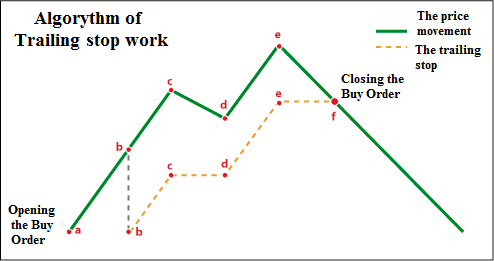Good whatever time of day it is where you are, ladies and gentlemen. Today, I’ll introduce you a tool that will undoubtedly be useful for everyone who uses trailing stop in his/her trade in the Forex market.
It’s called Forex TrailinRobot; its author is well-known Margarita Lasker. Forex TrailinRobot was developed in the form of an expert advisor and is quite simple to use. As Margarita assures, it is the fastest software to manage the trailing stop.
Little help for beginners. What is a trailing stop?
Trailing stop is an algorithm for managing a level of a Stop Loss order. After setting a trailing stop (for example, with X points), the following occurs:
- MetaTrader doesn’t take any action until profit with X points doesn’t form in the open position over the course of time. After this, MetaTrader moves the Stop Loss order at the distance of X points from the current price (in this case, on the break-even level).
- After execution of the first step, MetaTrader sends a command to change the level of the Stop Loss order at the distance of X points from the current quote every time when the distance between it and the old order level exceeds X points. As a result, the Stop Loss order “is pulled” to the current price.
How to activate trailing stop? Open a position and click with a right mouse button on the order in the Trade tab in the Terminal window, and choose Trailing stop -> X points in the drop-down menu.
Thus, the trailing stop is our insurance in case when the price will turn around and go against us.
The trailing stop always watches over the price and moves the stop loss towards the price moving in our direction.
The trailing stop will close our order in profit (provided that the specified level in points has been achieved when putting the trailing stop), if the price goes against our position.
A small illustration of the trailing stop work:
Point a: We are opening the Buy order.
Point b: A trailing stop is being activated and moving the stop loss of our position after the price.
Point c: The price is starting to decrease and going against our Buy position; the stop loss is remaining unchanged.
Point d: The price is going up again, and the trailing stop order is moving after it.
Point e: The price has reached maximum and started down; the stop loss is remaining unchanged.
Point f: The stop loss has triggered, not allowing us to lose profits obtained previously.
Thus, the trailing stop all time moves the stop loss level after the price helping us to keep our profit.
So, we’ve dealt with a simple trailing stop. And what advantages have Forex TrailinRobot compared with the standard trailing stop?
- It takes some time to set the standard trailing stop, but Traingator is activated automatically.
- If you use pending orders, the standard trailing stop can be added only after the pending order will be executed. But Forex Trailingator will automatically start trailing after the order execution.
- With the help of Forex TrailinRobot, you can set the trailing stop step as well (see below).
What is a trailing stop step? By default, the trailing stop moves the stop loss following the price after the price having moved X points (a trailing stop level), and then it moves the stop loss every time the profit increased by 1 point (greater than X). Thus, by default, a trailing stop step is equal to 1. If we change the trailing stop step (by means of Forex TrailinRobot), then after reaching the level of X points, the stop loss will move the next time only after the price will further go N points more (in the direction of profits). This will be an N-step of the trailing stop. Thus, the stop loss will move every N points after reaching the X level.
Forex TrailinRobot is installed like any other advisor. Here is instruction if some problems happen.
After you have copied the advisor into the folder with MT4, attach it to the currency chart on which you want to use a trailing stop (it’s not important on what timeframe you work; you can open an additional chart with the advisor to make it work on many pairs simultaneously) and set the required parameters in its settings. After that, Forex TrailinRobot will start working.
Forex Trailingator doesn’t open positions itself! It only controls the orders opened manually or by other robots.
Description of the Forex TrailinRobot Advisor settings:
ProfitTrailing: If you enable this option, the adviser will activate a trailing stop just after the position goes into profit. If this option is enabled, the trailing stop is activated immediately at opening a position.
TrailingStop is a trailing stop level.
TrailingStep is a trailing stop step.
MagicNumber: If it is 1, then the advisor will trail all orders on a given currency pair. If it is 0, it will trail only positions opened manually. You can set the MagicNumber from other advisor and then Trailingator will only control the orders opened with the specified advisor’s MagicNumber.
Sincerely yours, Pavel Vlasov
Tlap.biz